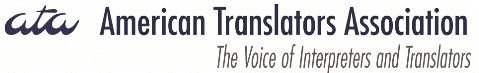
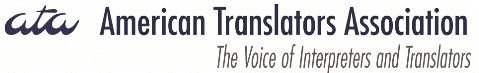
There are four ways to search the listed translators and interpreters "Additional Information" field. (You need at least four or more characters to do a search.)
1. One-word search.
Enter one word in the search field, and all listed translators and interpreters with this word in their Additional Information will be selected.
Example: Enter the word apple and the search engine will select all listed translators or interpreters who have this word in their Additional Information.
2. Multiple-word search, any word.
Enter multiple words with a space between each, and all listed translators and interpreters with at least one of these words in their Additional Information will be selected.
Example: Enter the words apple banana and the search engine will select all listed translators or interpreters who have either of these words somewhere in their Additional Information.
3. Multiple-word search, all words.
Enter multiple words with a plus sign as the first character and a space between each word, and all listed translators and interpreters with all of these words in their Additional Information will be selected.
Example: Enter the words +apple +banana and the search engine will select all listed translators or interpreters who have both of these words somewhere in their Additional Information.
4. Phrase search.
Enter a phrase between quote marks, and all listed translators or interpreters with these words in this exact order in their Additional Information will be selected.
Example: Enter "some apples and bananas" and all listed translators or interpreters with some apples and bananas in their Additional Information will be selected. A translator or interpreter with some apples and oranges in their Additional Information will not be selected, however.